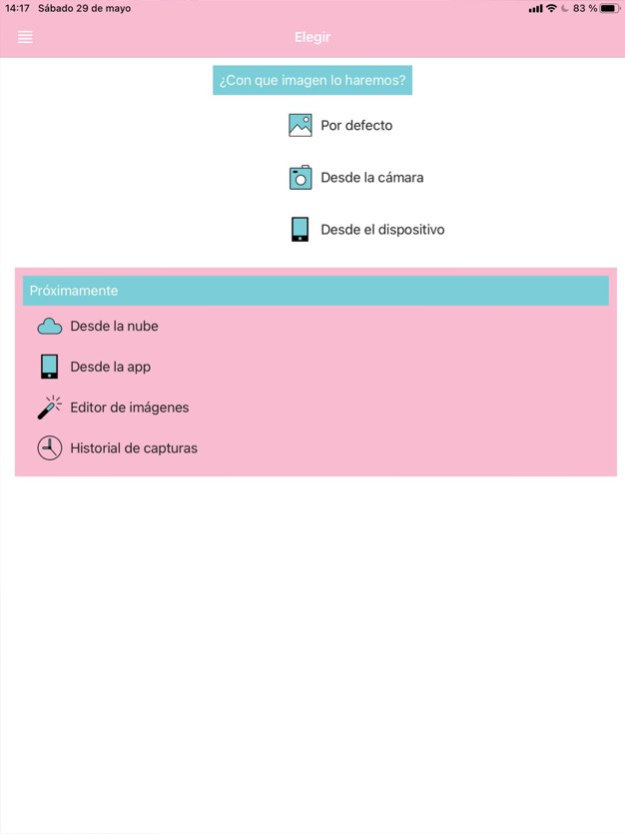Calca app 152
Continue to app
Free Version
Publisher Description
CalcaApp: Your Customisable Tool for Transferring Images to Paper
Welcome to the latest CalcaApp update!
Overview:
CalcaApp is an innovative, customisable tool that allows you to transfer any image from your device or captured with your camera to paper, acting as a camera lucida or projector. With a wide selection of features and tools, CalcaApp is designed to inspire you and facilitate your artistic creations.
You can draw on a table on a piece of paper yes, but you can also make a small mural on the wall if you hold your phone upright and look through it at the image you have chosen on the wall.
3D effect: You can use a basic stand to support the device at a 45 degree tilt or whatever you choose, and you can make a 3D effect on the drawing. examples with videos and images on CalcaApp.com
Free for All:
I'm excited to announce that CalcaApp is now completely free for all its users - enjoy all the features at no cost!
Earn Points, Remove Ads:
Coming soon, you'll have options that will require more than ten points. With an active subscription, you'll have access to everything unlocked at the same special price.
Annual Subscription:
If you have noticed that CalcaApp is continuously developing and implementing new features, you will now have access to everything unlocked at the same price.
Multicultural Languages:
We've added new languages, including Italian, as well as Russian, French, Indonesian, German, Arabic, English, Spanish and Portuguese, so you can enjoy CalcaApp in your preferred language.
Customise with 1550+ Fonts:
Choose from a wide selection of over 1550 fonts to give a unique touch to your texts and designs. In addition, CalcaApp is customisable in various colours to make it easy to get inspiration when using the app.
Improved Web Capture:
Now, capturing web pages is easier than ever. Turn your favourite websites into images with just one tap.
Learn with Our Tutorials:
Explore our tutorials on CalcaApp.Com to get the most out of all the features and tools available.
Follow me on the Networks:
Ask us for new features from our social networks and get to know them on ApliArte.Com.
Recommended supports:
Use supports recommended by CalcaApp or, failing that, something suitable, such as a glass, a jar or a box, to hold the device horizontally or vertically depending on where you want to make the drawing, but it is important that the device is fixed.
Tips and Recommendations:
Consider using a stand recommended by CalcaApp for a better experience.
Consider choosing a colour you like for a better user experience.
Consider using soothing music and make sure you have enough lighting to enjoy the experience.
Remember that CalcaApp is not magic and requires practice. You can find demonstration videos on our website for best results.
IMPORTANT:
-You must give permission to the camera of your device, to be able to see through it, the image chosen or captured in the area where you are about to draw.
-This app is not magic (It needs practice, there are demonstration videos to see results).
-Your device MUST FOCUS ON THE DRAWING AREA, be it paper, wall, floor, etc... FOR IT TO WORK PROPERLY.
-You can search with the app from the web for any drawing to colour and start practising.
-You can remove advertising with a point system and at no cost.
-It does not project the image (a projector is necessary for this).
-To avoid autofocus you have to prevent your hand from passing under the camera (explained with images on CalcaApp.com).
-You do not need to register for the app.
-This app is under continuous development, we welcome and value your comments and suggestions at erbolamm.com or apliarte.com.
Is there anything else I can help you with?
Apr 21, 2024
Version 152
Speed and design improvements
About Calca app
Calca app is a free app for iOS published in the Other list of apps, part of Network & Internet.
The company that develops Calca app is Francisco Mateo Marquez. The latest version released by its developer is 152.
To install Calca app on your iOS device, just click the green Continue To App button above to start the installation process. The app is listed on our website since 2024-04-21 and was downloaded 1 times. We have already checked if the download link is safe, however for your own protection we recommend that you scan the downloaded app with your antivirus. Your antivirus may detect the Calca app as malware if the download link is broken.
How to install Calca app on your iOS device:
- Click on the Continue To App button on our website. This will redirect you to the App Store.
- Once the Calca app is shown in the iTunes listing of your iOS device, you can start its download and installation. Tap on the GET button to the right of the app to start downloading it.
- If you are not logged-in the iOS appstore app, you'll be prompted for your your Apple ID and/or password.
- After Calca app is downloaded, you'll see an INSTALL button to the right. Tap on it to start the actual installation of the iOS app.
- Once installation is finished you can tap on the OPEN button to start it. Its icon will also be added to your device home screen.